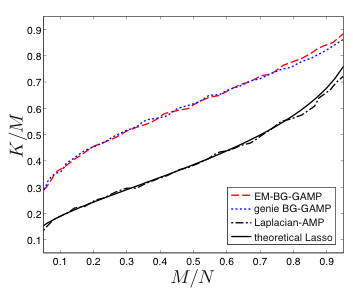Download and Install
EM-BG-AMP is now located inside the GAMP sourceforge package. To download, enter the following command into your terminal:
svn co https://gampmatlab.svn.sourceforge.net/svnroot/gampmatlab gampmatlab
Alternatively, one can download the package here
Instructions
- Download the GAMP package via the above svn command.
- Move the folder "gampmatlab" to the location of your choice. Add this location to MATLAB's path.
- Read the README files associated with GAMP and EMBGAMP.
- Run the EMBGAMPdemo.m file located in the "examples" folder to ensure that EM-BG-AMP is working properly.
Website Example
The MATLAB script used to generate the example on this website is located here.
© 2011 Jeremy Vila
Template design by Andreas Viklund